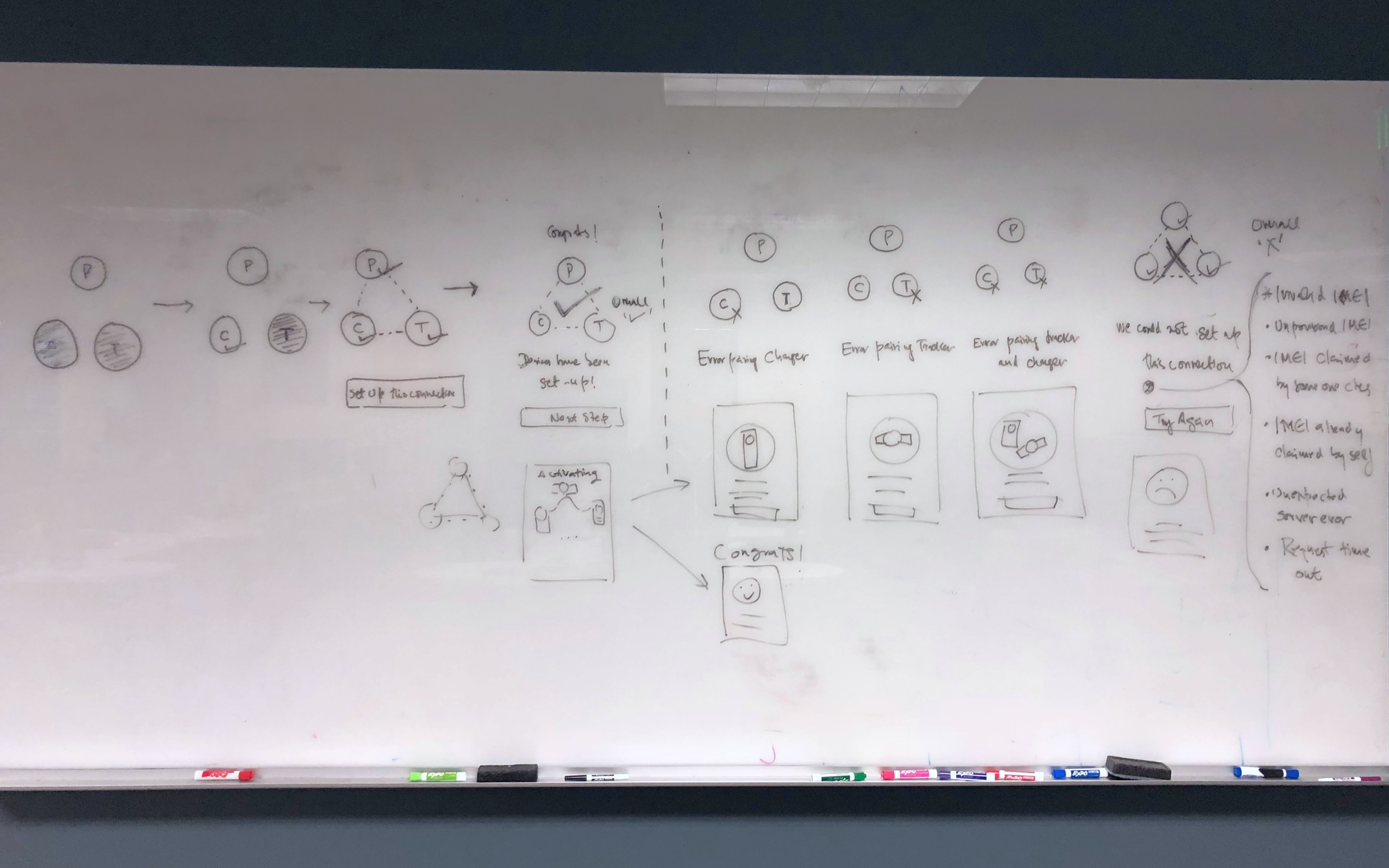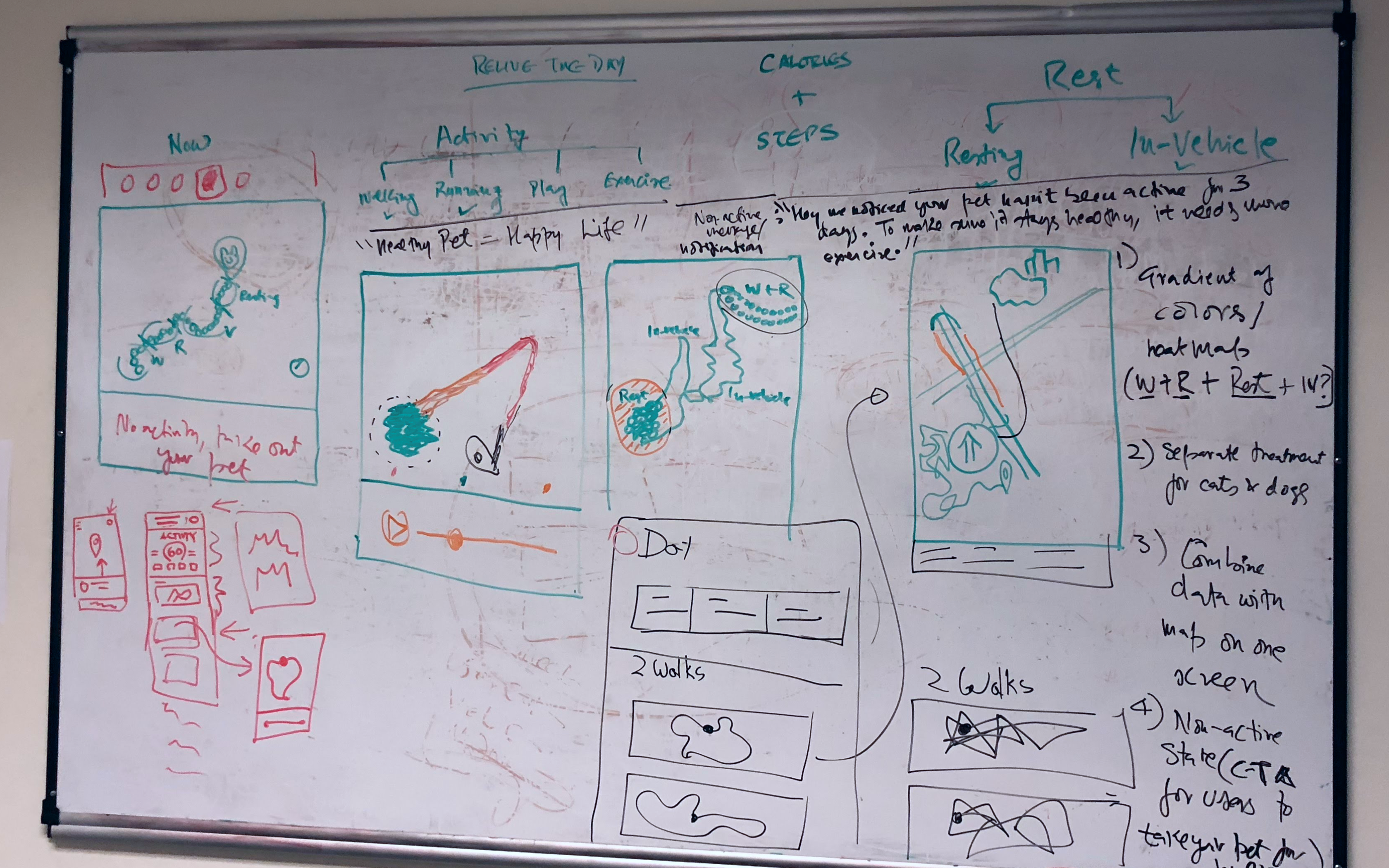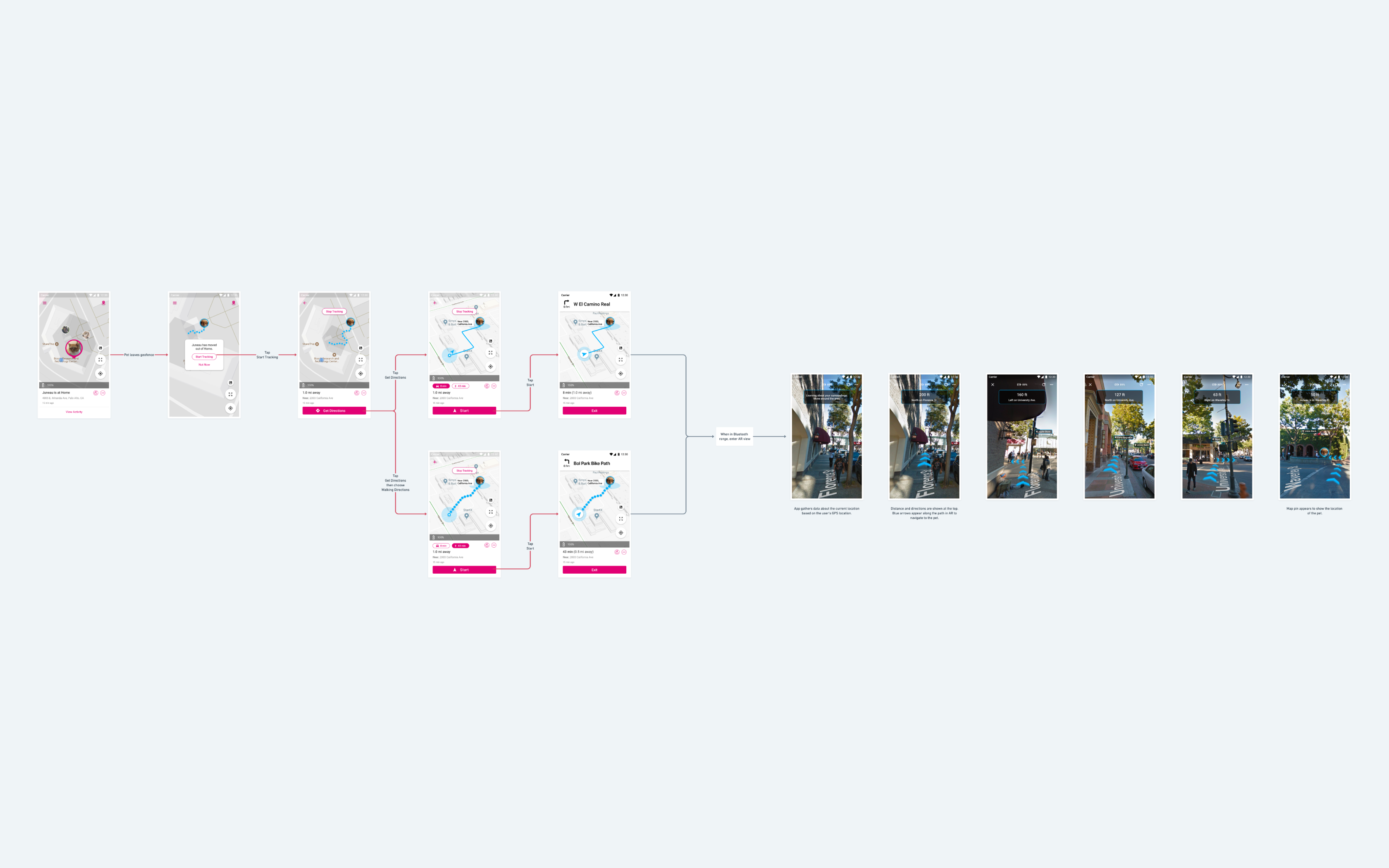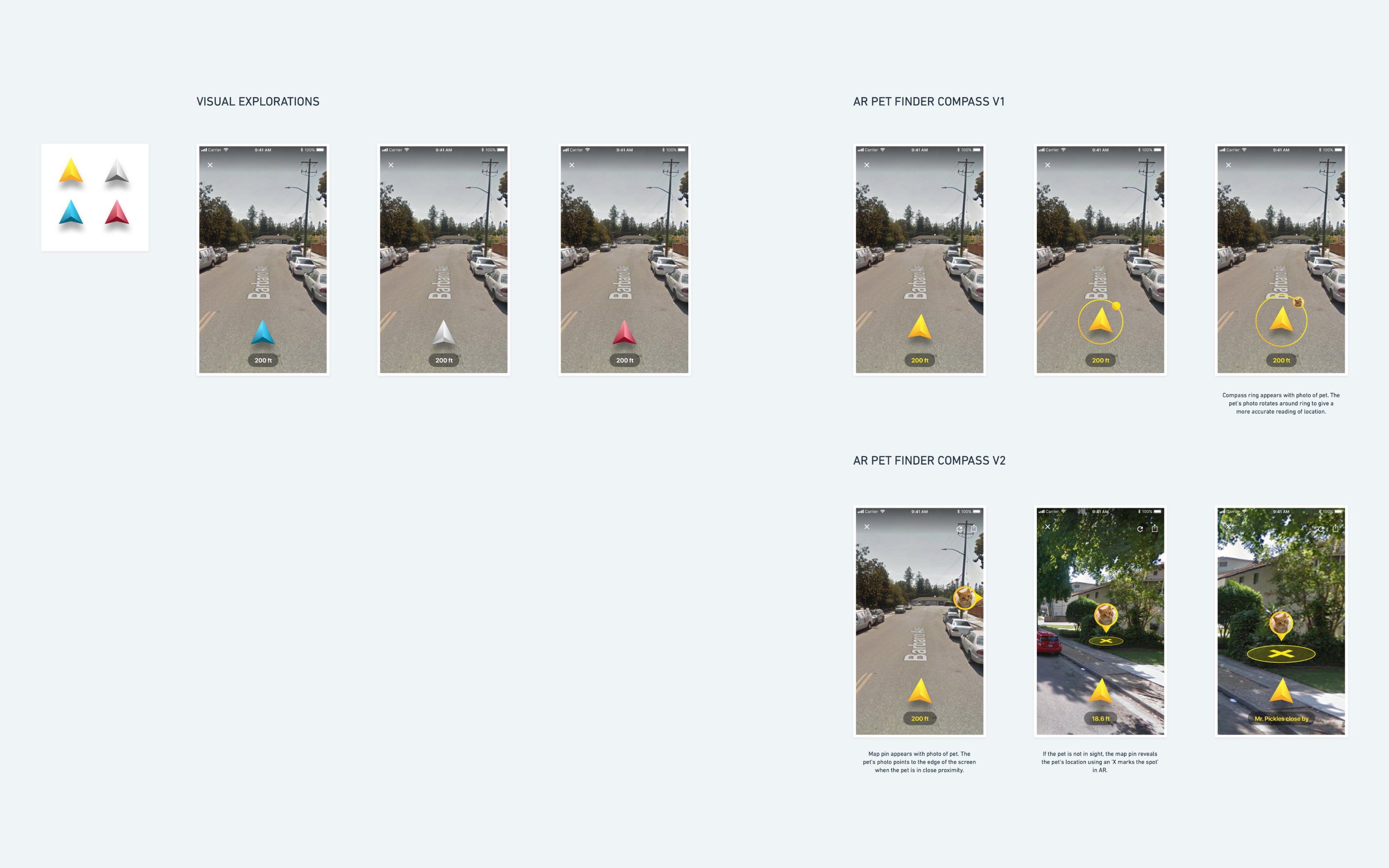Pet Tracker
Overview
Per the request of one of our clients, we were asked to provide a pet tracking solution. To accomplish this, we would need to partner with a hardware manufacturer to create a pet collar suitable for both cats and dogs. Our design team was responsible for researching and developing unique offerings to increase user engagement and deliver a mobile app solution that would support the capabilities of a GPS tracking pet collar.
My Role
Product Designer
skill set
User Research
Information Architecture
Wireframing
Visual Design
Animation

Process
User Research
To learn and discover the needs for a pet tracking solution, I teamed up with a UX designer to do some initial research and conduct user interviews with multiple pet owners. We posted an ad on Craigslist to invite various types of pet owners for an in-office interview, and used a screening survey to narrow down our candidates. We then created a discussion guide to explore the daily lives of these pet owners, as well as how they interacted with their pets.
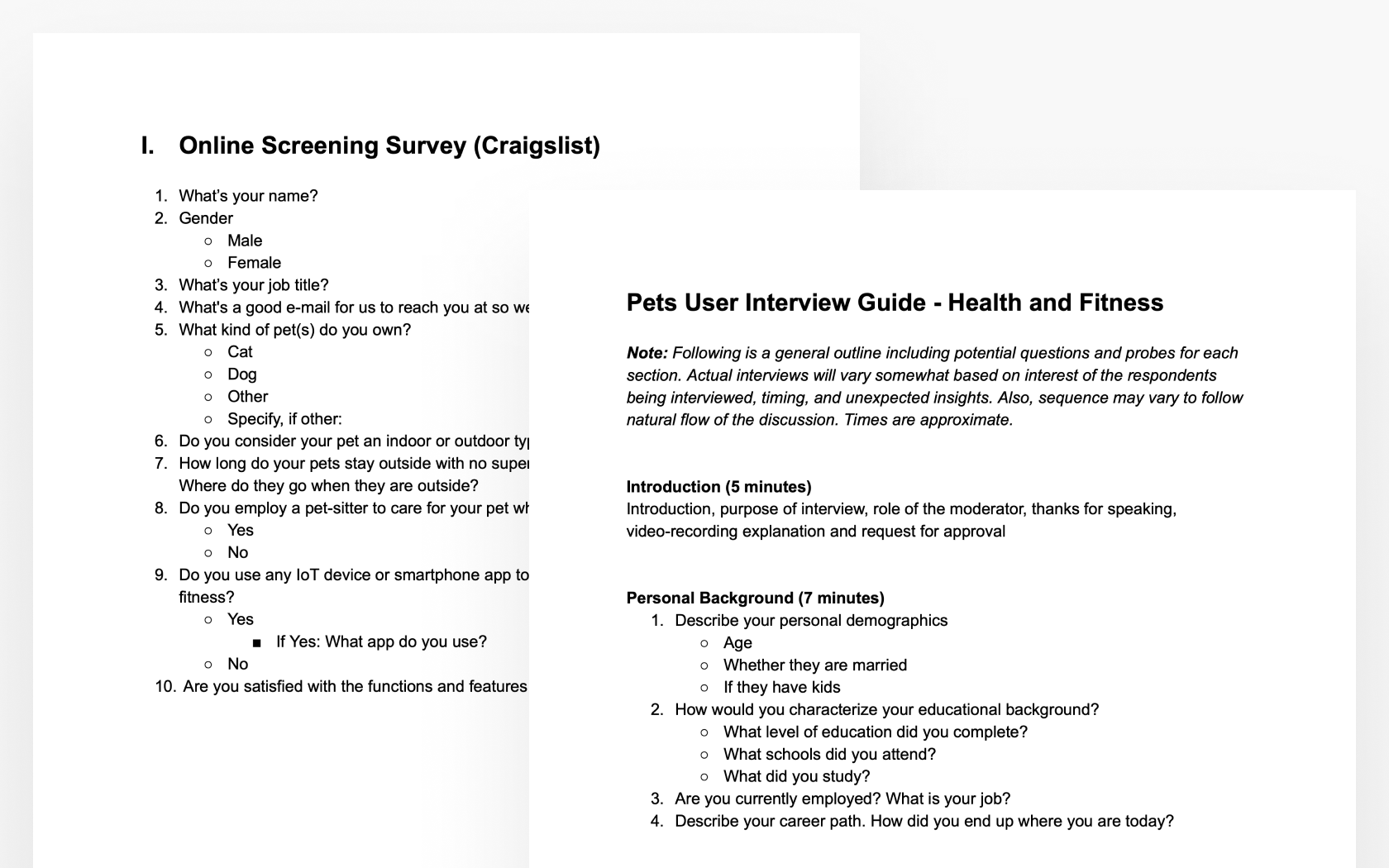
Screening survey and discussion guide
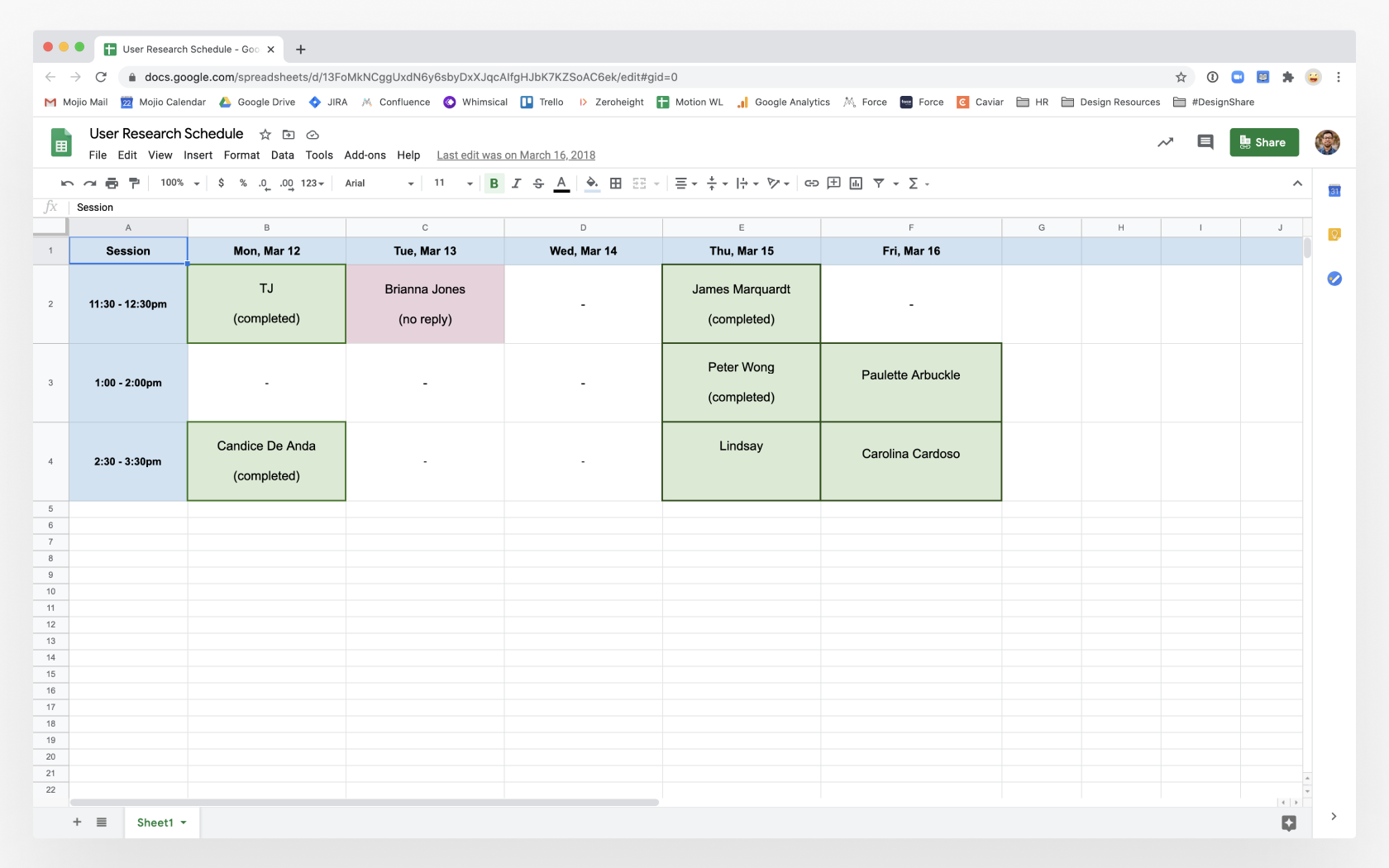
Coordinating our pet owner interviews
User interviews
After finding the right candidates, I coordinated with our interviewees and scheduled them throughout the week. We conducted a total of 7 interviews with 4 women, 3 men, and a mix of both dog and cat owners. Our interview focused mainly on the owner’s pet species and breed, how they track their pet’s location and health, and their experience with pet apps and other IoT devices.
Affinity diagram
After gathering all of the feedback from our interviews, we wrote down all of the significant comments on sticky notes. Using a whiteboard, we then looked for similarities that would allow us to group these comments into categories. Any other miscellaneous comments were put to the side in their own group for later consideration. By recognizing these major groups, we arrived at various pain points and needs.

Grouping interview comments into similar categories
Personas
The pain points and needs that we discovered in our affinity diagram allowed us to narrow down our users into 3 types of personas— the indoor pet owner, the outdoor cat owner, and the multiple dog owner.

Indoor Pet Owner
Pain Points
- Keeping track of her pet's needs
- Not knowing if her pet has gotten out of the house
- Not knowing if her pet is misbehaving when away
- Not knowing if her pet is being properly cared for by the caregiver
- Scheduling and keeping track of vet appointments
Needs
- An easy way to track her pet's needs
- Receive notifications when her pet gets out of the house
- Ability to view her pet's location in the house
- Receive updates on her pet's care when she's away or on vacation
- An easy way to schedule and track vet appointments

Outdoor Cat Owner
Pain Points
- Not knowing what her cat does or where it goes during the day
- Not knowing if her cat is getting into trouble
- Tracking down her cat if it's missing or travels too far from home
- Not knowing if her cat's daily routine changes
- Keeping track of vet appointments and vaccinations
Needs
- A way to gain insight on her cat's daily routine and where it goes
- A quick way to find out if her cat has been gone too long
- Receive notifications if her cat travels outside of her neighborhood
- A way to share her cat's location with others
- An easy way to track vet appointments, health, and behavior

Multiple Dog Owner
Pain Points
- Tired of apps that offer a "one size fits all" solution for all dog breeds
- Not knowing how much physical activity each of her dogs need
- Not knowing which metrics are suitable for tracking her dog's activity
- Unable to be proactive for her dog's impending health risks
Needs
- Scientifically or medically informed recommendations for her dog's fitness and health goals
- Ability to review her dog's daily activity
- Ability to track her dog's location in real-time
- Ability to share her dog's activity and health stats
- Receive notifications about impending health risks
Competitive Analysis
In addition to our user research, I conducted some competitive analysis of other pet apps and IoT devices. Many of these solutions offered similar features like GPS location tracking, location history, geofence alerts, and daily activity or health monitoring. Because most of these features aligned with the needs of our user personas, we knew that they would need to exist as some of our core features.
To help set their products apart, these companies also provided additional unique offerings, such as Whistle's sleep and behavior monitoring, Pod's 24hr history playback, Nuzzle's temperature monitoring, and Wüf's invisible leash.
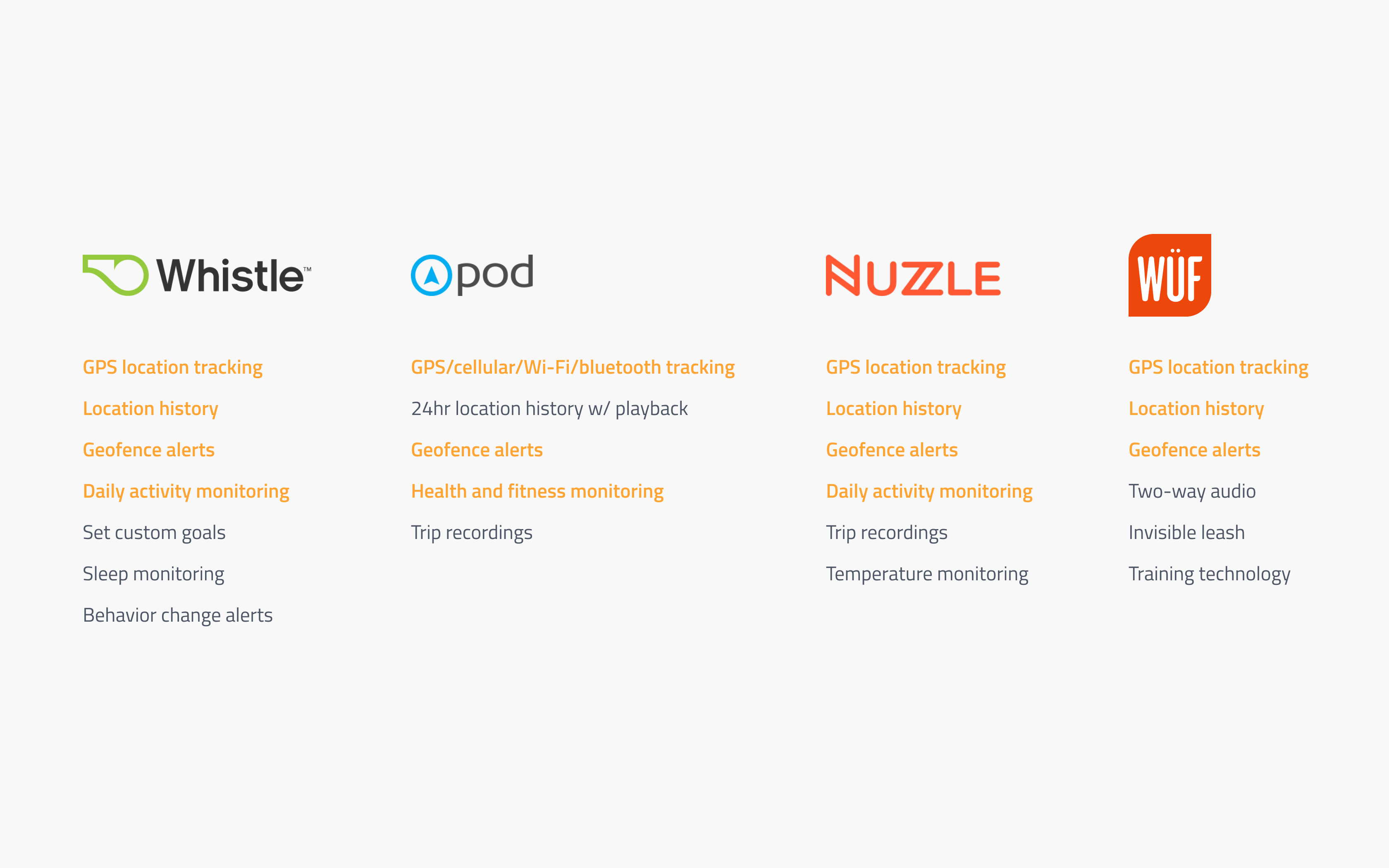
Competitive analysis of other pet tracking solutions and their similar offerings highlighted above
To stay competitive in this space, we would have to provide our own unique offerings that would increase user engagement and help us stand out from other competitors. As a request from our client, the design team was asked to provide a set of features that would enhance our pet tracking experience, and I would help design three of these features.
FEATURES
1
'Bluetooth Beacon' Onboarding
2
'Daily Activity' Animation
3
'Find My Pet' AR Experience
Feature 1: 'Bluetooth Beacon' Onboarding
For GPS location devices, battery can be an issue, especially when continuously tracking something. The more frequently a GPS device pings its location using a cellular network, the faster it can drain its battery. To accommodate for this negative experience, we worked with a hardware manufacturer to provide a GPS tracker that would double as a Bluetooth beacon.
Instead of using a cellular service to ping the tracker's location, it would use a Bluetooth Low Energy (BLE) signal to let either the charger or a smartphone know if the tracker was within range. This not only saved battery life, but also acted as a boundary that would let users know if their pet had escaped their home or current location.
The pet tracker and battery charger and their various hardware features
Brainstorming
It was obvious that this feature contained some complex technology, so to help make this experience easy for our users, the design team was responsible for figuring out a simple flow for the onboarding and setup of these devices. I teamed up with a UX designer to conduct several whiteboarding sessions and brainstorm our initial ideas.
In order for the devices to recognize each other properly, we found that the devices should be enabled and paired in a particular order:
- Plug In the Charger—this would power on the charger and activate an initial Bluetooth scan to look for the tracker.
- Twist the Battery onto the Tracker—this would power on the tracker and enable its BLE beacon, allowing the charger to recognize the tracker's proximity.
- Enable Bluetooth on the Smartphone—this would allow the user's smartphone to also recognize the tracker's proximity via Bluetooth, as well as recognize if all devices have been successfully paired.
To account for any mishaps during this setup, we also collaborated and worked closely with our developers and platform engineers to make sure we accounted for all possible error states.
Information architecture & Wireframing
After figuring out our device setup process, I mapped out the information architecture and then proceeded to build the wireframes. We continuously iterated on this flow to account for all possible edge cases.
Visual design
Once wireframes were approved, I began working on the visual assets to help guide the user during setup. I used Sketch to illustrate each step of the process, and provided supporting assets for each error state and success state.
Final flow
With the visual assets complete, we were ready to build our screens in high-fidelity and finish our device setup flow.
Feature 2: 'Daily Activity' Animation
A common need among our pet owner interviewees was the ability to see their pet's daily activity. For outdoor cat owners, this would be a helpful way to gain insight about where their pet traveled throughout the day. For multiple dog owners, this would be helpful to review their pet's daily walks, either with the owner or with a dog walker.
Brainstorming
I teamed up with my fellow UX designer to whiteboard our ideas for delivering a daily activity feature that could work for both cat and dog owners. To appeal to both of these pet owners, we needed to provide a solution that would cover two key functions:
- Show the start and end point of the pet's journey on a map
- Show the pet's total activity stats for the day
Animation
After several iterations on this idea, we decided to go with an animated playback of the pet's daily activity. This would include a map of the activity area with a playback button, and a series of animated points that would appear from start to end, showing the pet's journey throughout the day. Below this playback area would be our list of activity stats, which we based off of our interview feedback when asking which stats were most important to these pet owners. To help illustrate our design to stakeholders, I created an animation of this feature in After Effects.
Animation for the daily activity playback feature
Feature 3: 'Find My Pet' AR Experience
One of the biggest fears of these pet owners was discovering their pet had escaped from home, or realizing they lost their pet. A popular need for most pet owners was to be notified when their pet had left their home or current location. We satisfied this need by utilizing geofences to alert the pet owner when their pet had left the designated area, but this wasn't enough. People required a way to navigate to their pet's location and easily find them, if lost. To help pet owners track down their pets, we experimented with the idea of including turn-by-turn directions, however, to make things interesting we wondered,
What would it be like to use augmented reality to accomplish this?
Concept 1: AR Navigation
We eventually came up with some concepts to demonstrate our idea of how the owner could use AR to navigate to their pet. For our first concept, we would start by offering both driving and walking directions. Then, as the owner would travel closer to their pet, the smartphone would connect to the tracker via Bluetooth and allow the user to track their pet using an interactive AR view.
Concept 2: AR Pet finder
For our second concept, we realized that using both GPS and Bluetooth to track a pet would drastically reduce the battery life of the tracker. If the tracker were to power off, this could ultimately result in the loss of a pet and create a terrible experience for the pet owner. In this version, we would remove the turn-by-turn functionality and let the user use the existing map to locate their pet. When in close proximity, the AR view would appear and an arrow would act as a compass to let the user know which direction their pet was located.
Get in Touch